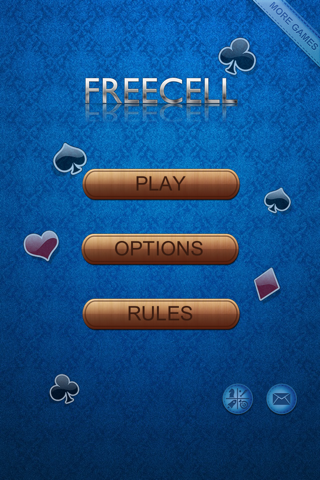FreeCell-Solitaire app for iPhone and iPad
Developer: Ding Fa Mo
First release : 16 Oct 2013
App size: 8.59 Mb
Familiar with Windows FreeCell game for you? Now you can play it on your device, come download it!
***Features***
Beautiful ui, support for select game number, support portrait and landscape orientations, support hint, undo, autosave, timing and scoring.
***How to play***
FreeCell is played with a single deck of 52 cards, dealt face up into eight columns. Youll draw from these columns to build your four stacks. In the upper-right corner are four free cells, where you temporarily store cards during play. In the upper-left corner are four home cells, where you build the stacks needed to win. Draw cards from the bottom of each column and move them in the following ways:
-From column to free cell. Only one card can occupy each free cell at a time.
-From column to column (or free cell to column). Cards must be placed on a column in descending sequential order, and alternating red and black.
-From column to home cell. Each stack must consist of a single suit, and start with an ace.